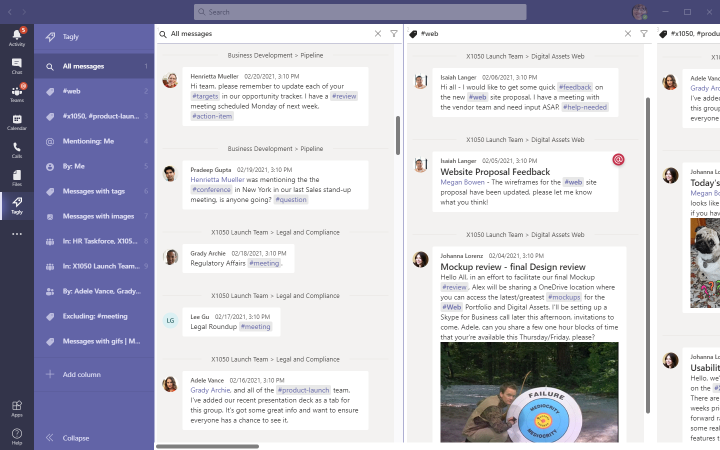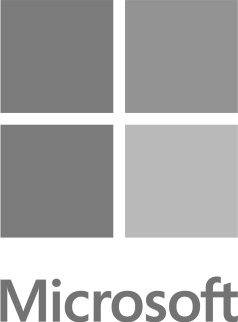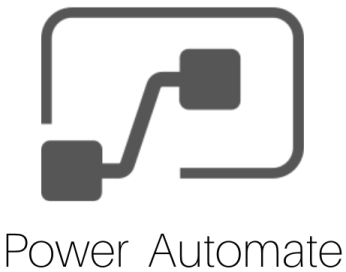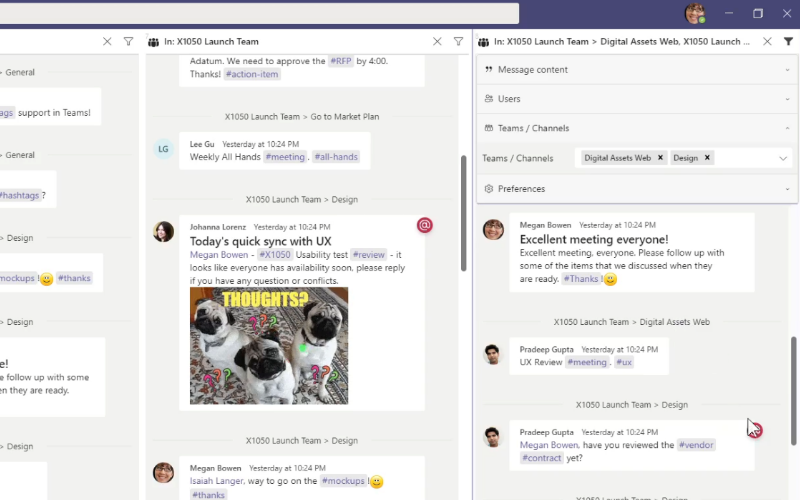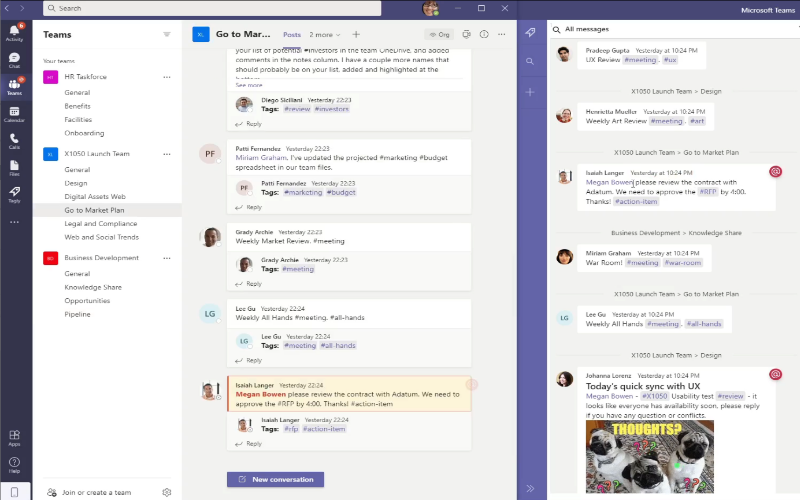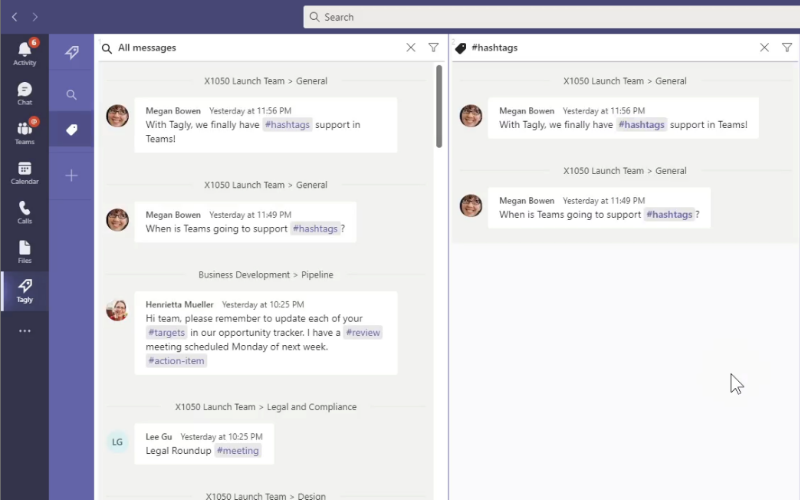Teams users are crying out for #hashtag support...
1
+
Votes
One of the most voted requests on the Microsoft Teams UserVoice.
1
+
Passionate Comments
Users are frustrated that Teams doesn’t support hashtags natively.
1
+
Years
The initial request was raised on Nov 2, 2016 – over 4 years ago…